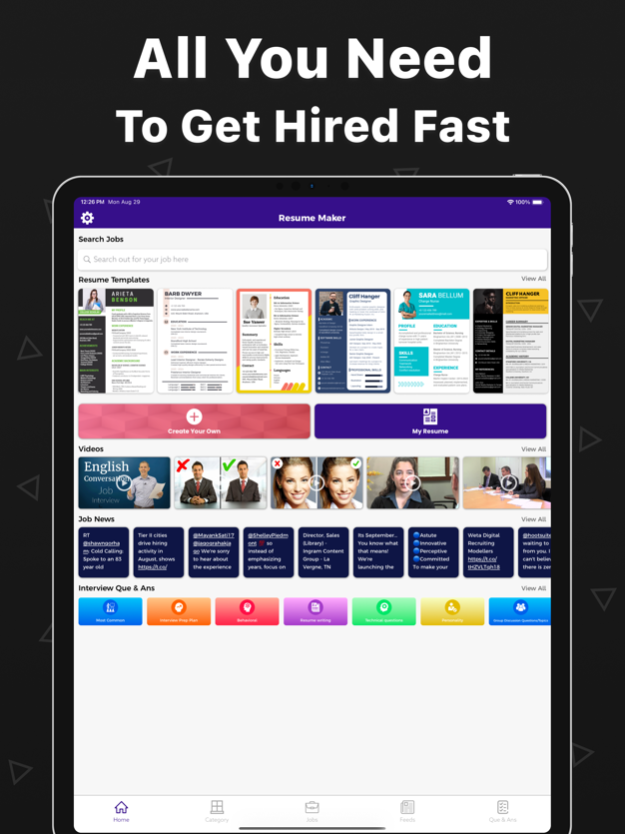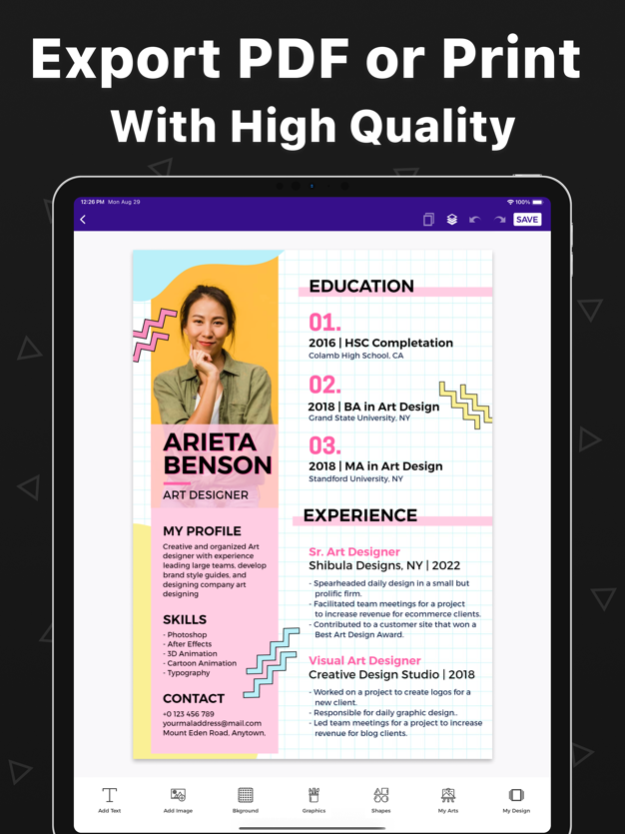Resume Builder, Resume Creator 1.37
Free Version
Publisher Description
Make your resume with the resume builder app. 500+ professional resume templates. Quick & easy to use.
Make your own resume with the resume creator. 500+ resume templates. Quick & Easy to Use. You're creative, but you need to find a way to show it on your resume. Don't worry. This resume builder has over 500 creative resume templates and it is editable, quick & easy to use.
Key Features:
1. 500+ resume templates
2. Just select a biodata template and customize
3. Backgrounds & stickers OR add your own
4. Fonts OR add your own option
5. Crop images in various shapes
6. Text Arts
7. Multiple Layers
8. Undo/Redo
9. AutoSave
10. Re-Edit
11. Save On SD Card
12. SHARE on Social Media
Professional Resume Builder
Design professional resumes in just a few taps with professional resume templates. Browse minimalist resume templates and pick one according to your needs. You can also add some shapes and gradient colors from the resume builder's collections to your minimalist resume.
Colorful Resume Builder
Create a resume using a huge library of pre-designed resume templates and different layouts crafted beautifully by our expert designers. Browse 100+ colorful resume templates to create a resume easily. Whether you are looking for a graphic designer, painter, fitness expert, or engineer our resume templates are perfect for you.
Modern Resume Builder
Make a modern resume using modern resume templates, it is quite easy to make attractive modern resumes in minutes. An innovative design tool for beginners & non-designers. Simply pick the modern resume template that fits your purpose and make it personalized using our extra features.
If you choose to subscribe to any of the “Resume Maker Pro” Subscriptions, the payment will be charged to your iTunes account at confirmation of purchase. any unused portion of the free trial period, if offered, will be forfeited when you purchase a subscription to that publication. From that moment and further, the subscription automatically renews until auto-renew is turned off at least 24 hours before the end of the current period. You may manage your subscription and turn off auto-renewal by going to your account settings after purchase. No cancellation of the current subscription is allowed during the active period. If you have any questions while using this app, please contact us via email at info@optimumbrew.com.
Terms of Use - https://flyerbuilder.app/terms-of-use/iosterms/?id=f0l9o1
Privacy Policy - https://flyerbuilder.app/privacy-policy/iosprivacy-poster/?id=f0l9o1
Please rate the resume builder and give your feedback to help us improve and create many more unique apps for you.
Dec 19, 2023
Version 1.37
• Improved the app editor for a better user experience.
• Also, greatly improved the app performance.
Make your resume with the resume builder app. 500+ professional resume templates. Quick & easy to use.
Please rate the resume maker app and give your feedback to help us improve and create many more unique apps for you.
About Resume Builder, Resume Creator
Resume Builder, Resume Creator is a free app for iOS published in the Office Suites & Tools list of apps, part of Business.
The company that develops Resume Builder, Resume Creator is Bhavesh Gabani. The latest version released by its developer is 1.37.
To install Resume Builder, Resume Creator on your iOS device, just click the green Continue To App button above to start the installation process. The app is listed on our website since 2023-12-19 and was downloaded 0 times. We have already checked if the download link is safe, however for your own protection we recommend that you scan the downloaded app with your antivirus. Your antivirus may detect the Resume Builder, Resume Creator as malware if the download link is broken.
How to install Resume Builder, Resume Creator on your iOS device:
- Click on the Continue To App button on our website. This will redirect you to the App Store.
- Once the Resume Builder, Resume Creator is shown in the iTunes listing of your iOS device, you can start its download and installation. Tap on the GET button to the right of the app to start downloading it.
- If you are not logged-in the iOS appstore app, you'll be prompted for your your Apple ID and/or password.
- After Resume Builder, Resume Creator is downloaded, you'll see an INSTALL button to the right. Tap on it to start the actual installation of the iOS app.
- Once installation is finished you can tap on the OPEN button to start it. Its icon will also be added to your device home screen.